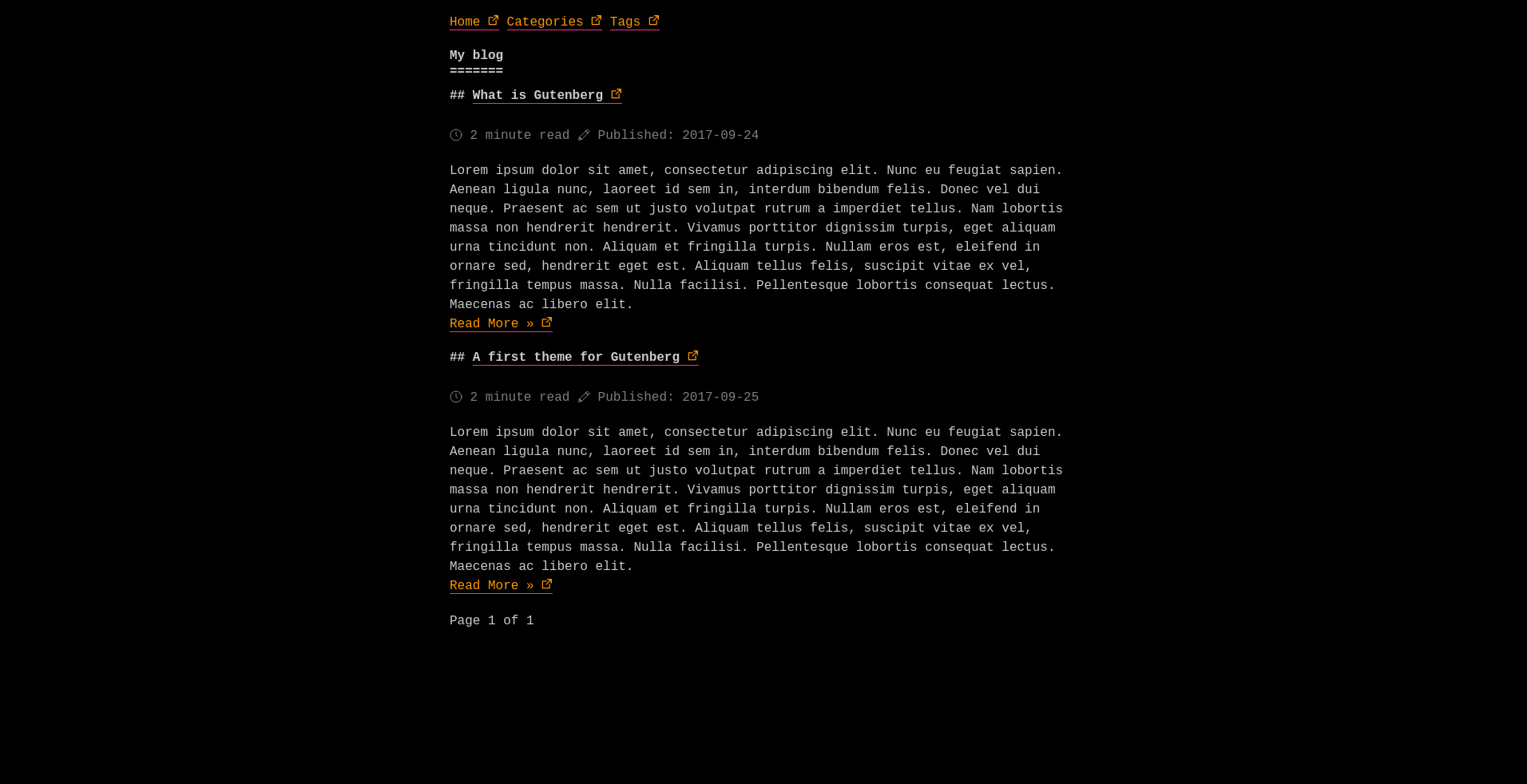modded version of after-dark
| content | ||
| sass | ||
| templates | ||
| .gitignore | ||
| config.toml | ||
| LICENSE | ||
| README.md | ||
| screenshot.png | ||
| theme.toml | ||
after-dark
Contents
Installation
First download this theme to your themes directory:
$ cd themes
$ git clone https://github.com/Keats/after-dark.git
and then enable it in your config.toml:
theme = "after-dark"
Options
Top-menu
Set a field in extra with a key of after_dark_menu:
after_dark_menu = [
{url = "$BASE_URL", name = "Home"},
{url = "$BASE_URL/categories", name = "Categories"},
{url = "$BASE_URL/tags", name = "Tags"},
{url = "https://google.com", name = "Google"},
]
If you put $BASE_URL in a url, it will automatically be replaced by the actual
site URL.
Title
The site title is shown on the homepage. As it might be different from the <title>
element that the title field in the config represents, you can set the after_dark_title
instead.
Original
This template is based on the Hugo template https://github.com/comfusion/after-dark